October 8th, 2025
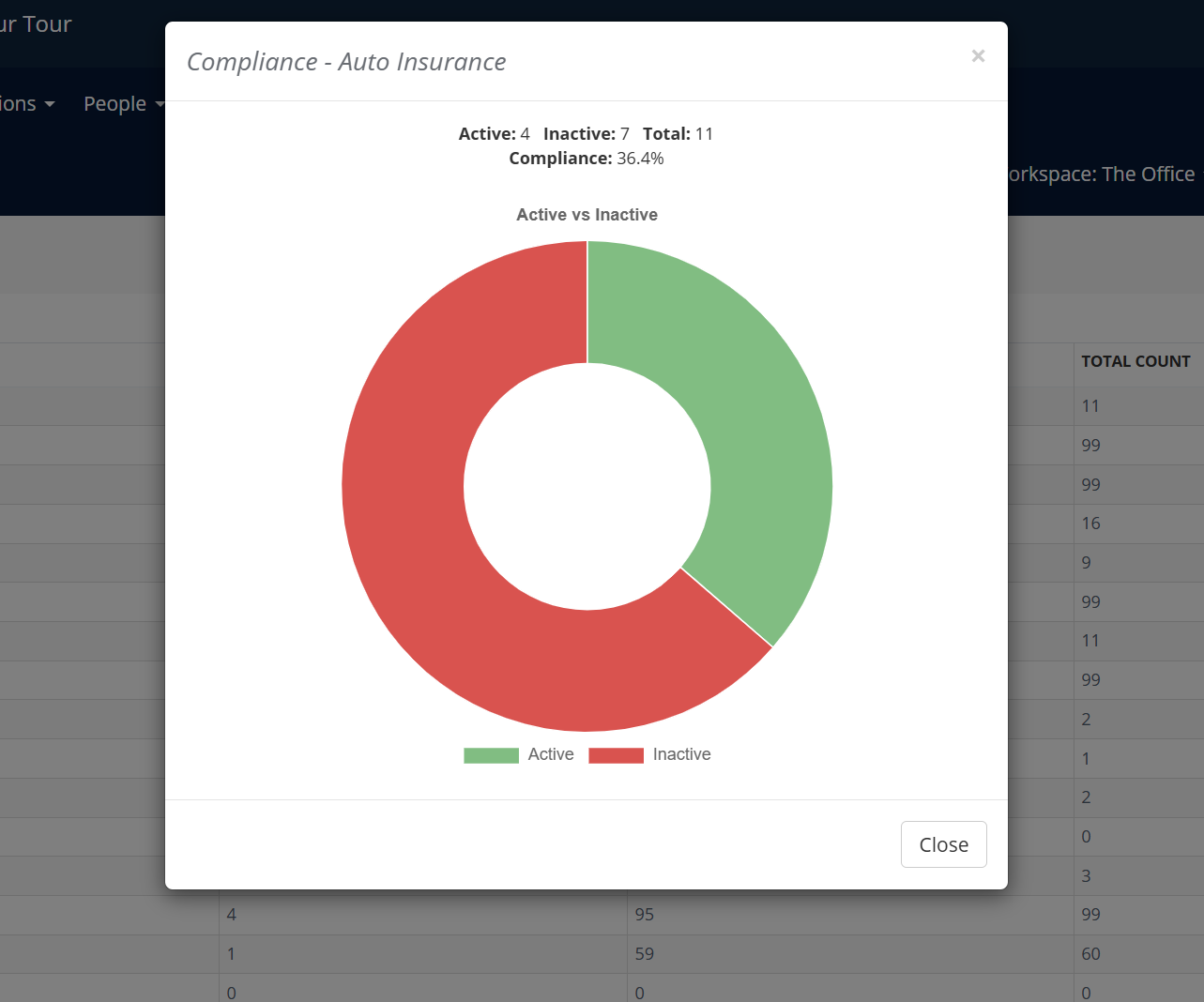
Expiration Reminder is introducing a NEW compliance feature that helps users quickly track Document Type compliancy at-a-glance!
Click on ‘Compliance’ in your top menu, then ‘Document Type Compliance’.

You can now see a full list of all your account’s Document Types, along with how many expiration items within each Document Type are currently in an ACTIVE status versus an INACTIVE status.

Furthermore, if you click on ‘View Compliance’ for each Document Type, you can see a pie chart that provides both a visual of active vs. inactive expiration items with that Document Type, but also a percentage of each status.

ACTIVE status is any expiration item that is currently in an up-to-date, no expiration, not applicable, or near expiry status. INACTIVE is anything that is expired, missing, or on hold.
This is a great report that shows users where they may need to concentrate their efforts for compliancy purposes!
May 29th, 2025
Improved
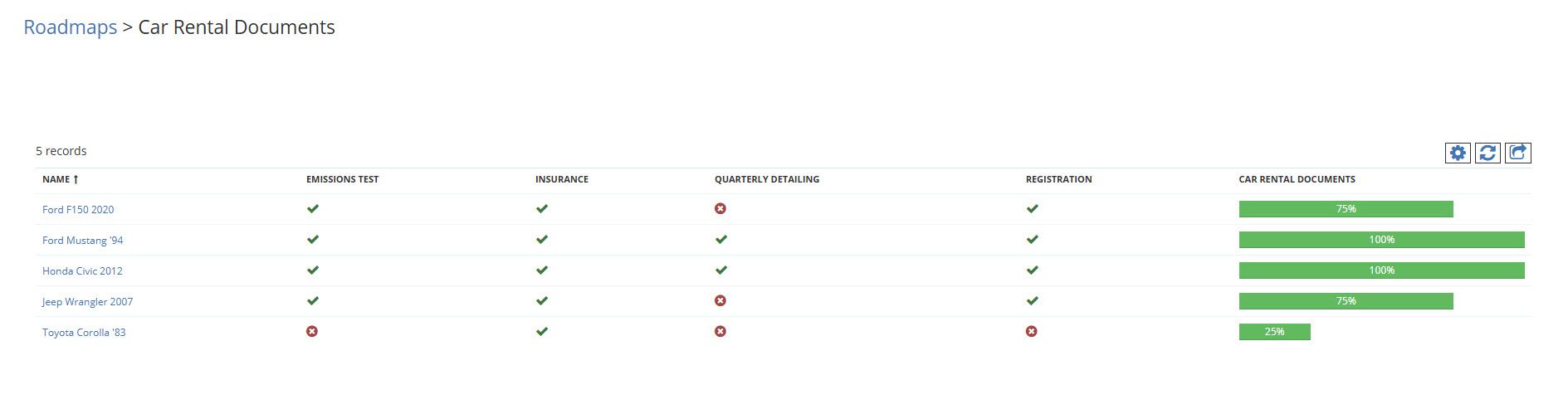
We're excited to announce that Vehicles can now be included in the Roadmaps compliance feature! 🎉
With this enhancement, you can track compliance items for your fleet alongside other entities like Employees and Vendors. This helps ensure a centralized view of upcoming and overdue compliance requirements — such as licenses, registrations, emissions tests, and inspections — all in one place.

What’s new:
Vehicles now appear as a selectable category when creating or editing a Roadmap.
You can assign compliance items to Vehicles just like you do for People or Vendors.
Vehicles added to compliance tracking will have the Roadmaps section available in their overview page

🔒 Availability: This feature is available on Standard, Business, Professional, and Enterprise plans.
📘 Learn more about how Roadmaps work in our help article.
April 14th, 2025
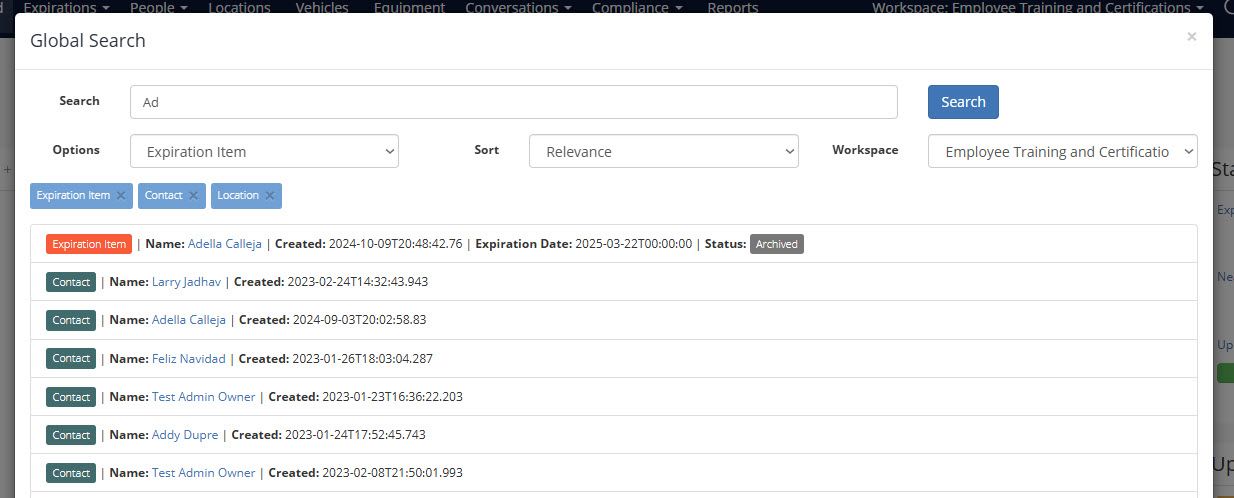
We’ve just launched a new Global Search feature to make it easier than ever to find what you need across your Expiration Reminder account—especially helpful for teams using Workspaces.
🔍 What is Global Search?
Global Search allows you to search across your entire account from one place. Whether you're looking for an expiration item, a contact, or a file, Global Search helps you locate it quickly—with useful details at a glance.

Key Features:
Search everything in one place – Expiration items, contacts, locations, companies, vehicles, equipment, messages, notes, files, and reports
View key info at a glance – See creation date, expiration date, and status (where applicable)
Filter by Workspace – You can search within your current workspace or across a different workspace without switching views—for example, you can search items in "Building and Permits" while working from "Employee Certifications"
Sort by relevance – Easily find the most relevant results first
Simple category filtering – Choose what types of records to include in your search with clickable tags
✅ Available to All Plans
Global Search is included in all subscription plans, so you can start using it right away—no upgrade needed!
Review our quick video below to get a taste of what’s possible with our new search feature!
April 9th, 2025
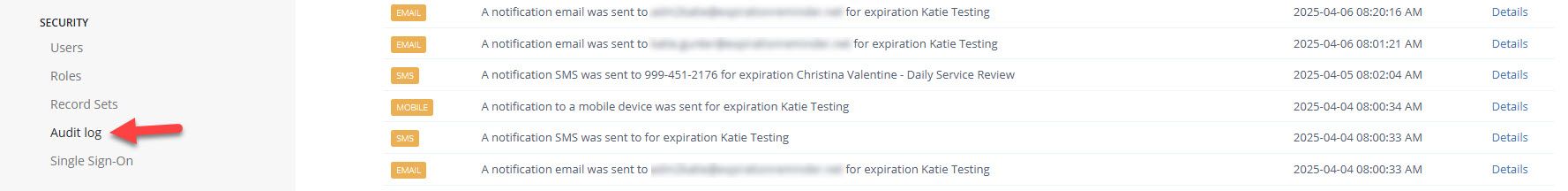
We've enhanced our Audit Log functionality to give you more detailed visibility into changes made across your account.
What’s new:
Property-level tracking: Changes to an item's properties will now create a detailed log entry.
Initial values for new entities: When a new record is added, the log will show the initial values of all fields.
Entity-related changes included: Actions like adding a file, assigning a location, or linking related entities will now be logged as well.
These enhancements are now available for the following entities:
Expiration Items
Contacts
Companies
Locations
Equipment
Vehicles
Document Types
Files
Notes
Inbox Messages
To view field-specific updates, simply click the “Details” link on the right-hand side of the audit log entry.
If you have any questions or need help interpreting the changes or log details in your account, feel free to reach out to our support team — we're happy to help!
April 3rd, 2025
New
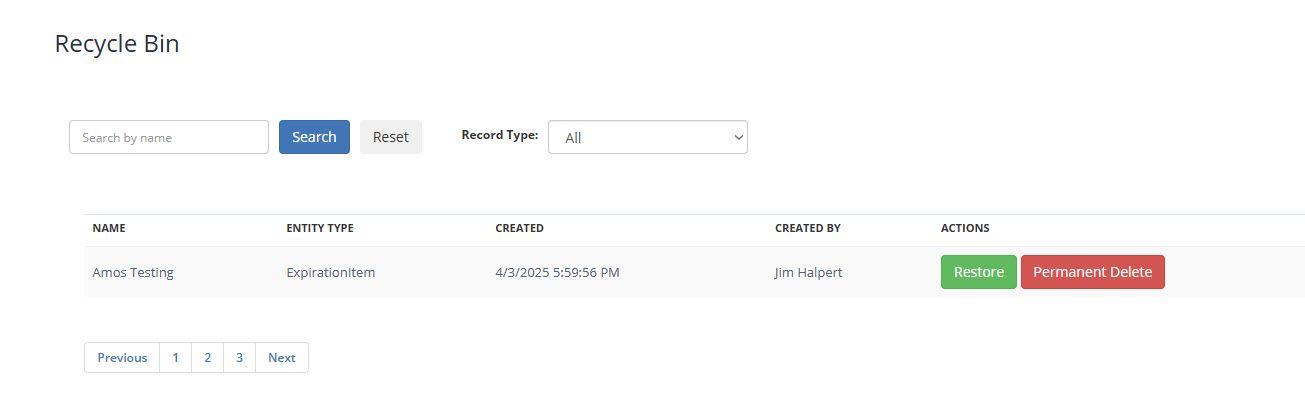
We’ve added a Recycling Bin to make it easier to recover accidentally deleted items in your account!
You can now restore the following items within 30 days of deletion:
Expiration Items
Contacts
Companies
Locations
Vehicles
Equipment
To access the Recycling Bin, navigate to your account settings menu and select "Recycle Bin" from under the “Manage” heading. From there, you’ll be able to view and restore any eligible deleted items. 👍

This feature is designed to give you and your team peace of mind when managing your data—because mistakes happen, and now recovery is just a click away!

Let us know if you have any questions—we’re excited to bring you this update!
February 3rd, 2025

Seamlessly manage expiration items with your BambooHR data.
We’re thrilled to announce our new integration with BambooHR, making it easier than ever to manage your expiration items alongside your employee data!

With this integration, you can streamline processes and ensure that your team stays on top of important dates.
Ready to get started? Check out our help article on how to integrate BambooHR and start maximizing your account today!
December 20th, 2024

We're excited to announce the following updates to enhance your experience with Expiration Reminder:
New Conversations Features:
Composing a message is now a dialog instead of a new page, improving the flow of your communication. The new message dialog now supports:- Inserting email snippets into the body.- Inserting pre-crafted email templates into the body of messages - Inserting media file links into the body of messages

Attachments on email conversations now show the date they were created, helping you track document timelines.
You can now CC contacts when replying to messages for easier communication with multiple recipients.

New Company Filter Features:
You can now filter by Tax Number for more precise searches.
Filter companies by Owner for easier sorting and management.

December 20th, 2024

You asked, and and our team listened! We’ve introduced a new "Not Applicable" status for expiration items—perfect for items that don’t require a status.
This new option joins the existing statuses: Up to Date, Expired, Missing, No Date, and Archived.
Review more below!
November 14th, 2024

We've enhanced the Expiration Item layout to provide a more consistent experience, now matching the layouts for Contacts, Locations, Companies, and more.
This update is designed to streamline navigation, offering users a clearer, more intuitive way to view and manage information for each expiration item.
What’s Different:
Full Field Visibility: All fields are now directly visible on the main Expiration Item page. No more extra clicks to access the "Details" tab—every field is available at a glance.
Improved Activity Tracking: The previous "Upcoming" and "Past Activity" sections are now replaced by:
Upcoming Notifications: View all upcoming reminders and alerts.
Audit Log: Keep track of the item's history, including actions and edits, all in one place.
Optimized Layout: The sections for Files, Notes, Locations, and Conversations have been moved to the right-hand side of the page. This adjustment provides a cleaner view, maximizing space for easy access to all fields.
November 13th, 2024

We’re excited to announce a highly requested feature!
You can now rename uploaded files directly within the app, without the extra step of downloading, renaming, and re-uploading.
Whether a file was added by a user or through an acknowledgment from a contact, simply click on the file’s drop-down menu to edit it instantly. This update streamlines file management, saving you time and effort. Review the video below on how this can be done!
We hope this enhancement makes your workflow even smoother. Let us know what you think!