April 14th, 2025
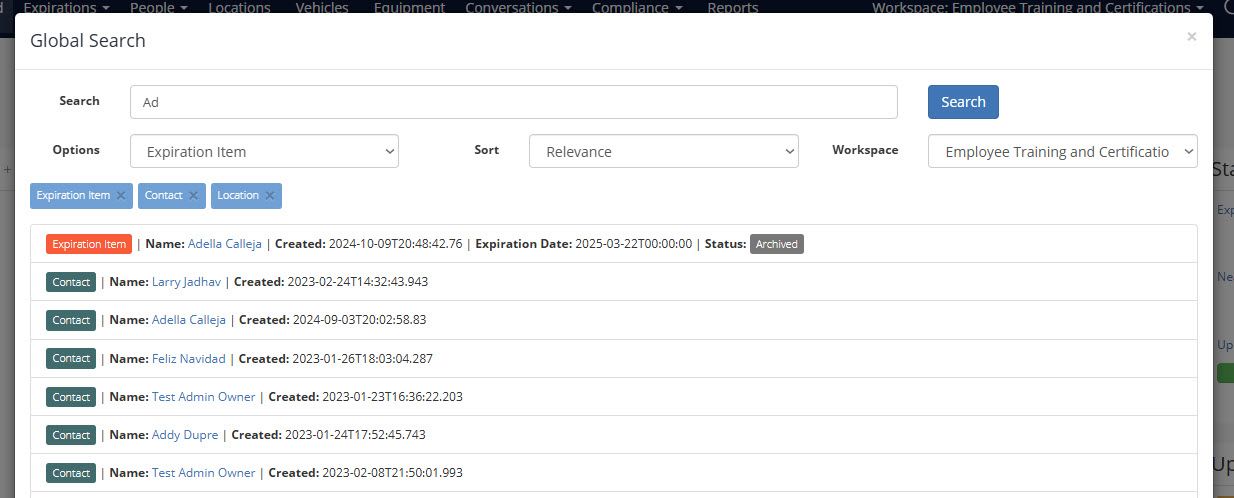
🌎 Now Available: Global Search!
We’ve just launched a new Global Search feature to make it easier than ever to find what you need across your Expiration Reminder account—especially helpful for teams using Workspaces.
🔍 What is Global Search?
Global Search allows you to search across your entire account from one place. Whether you're looking for an expiration item, a contact, or a file, Global Search helps you locate it quickly—with useful details at a glance.
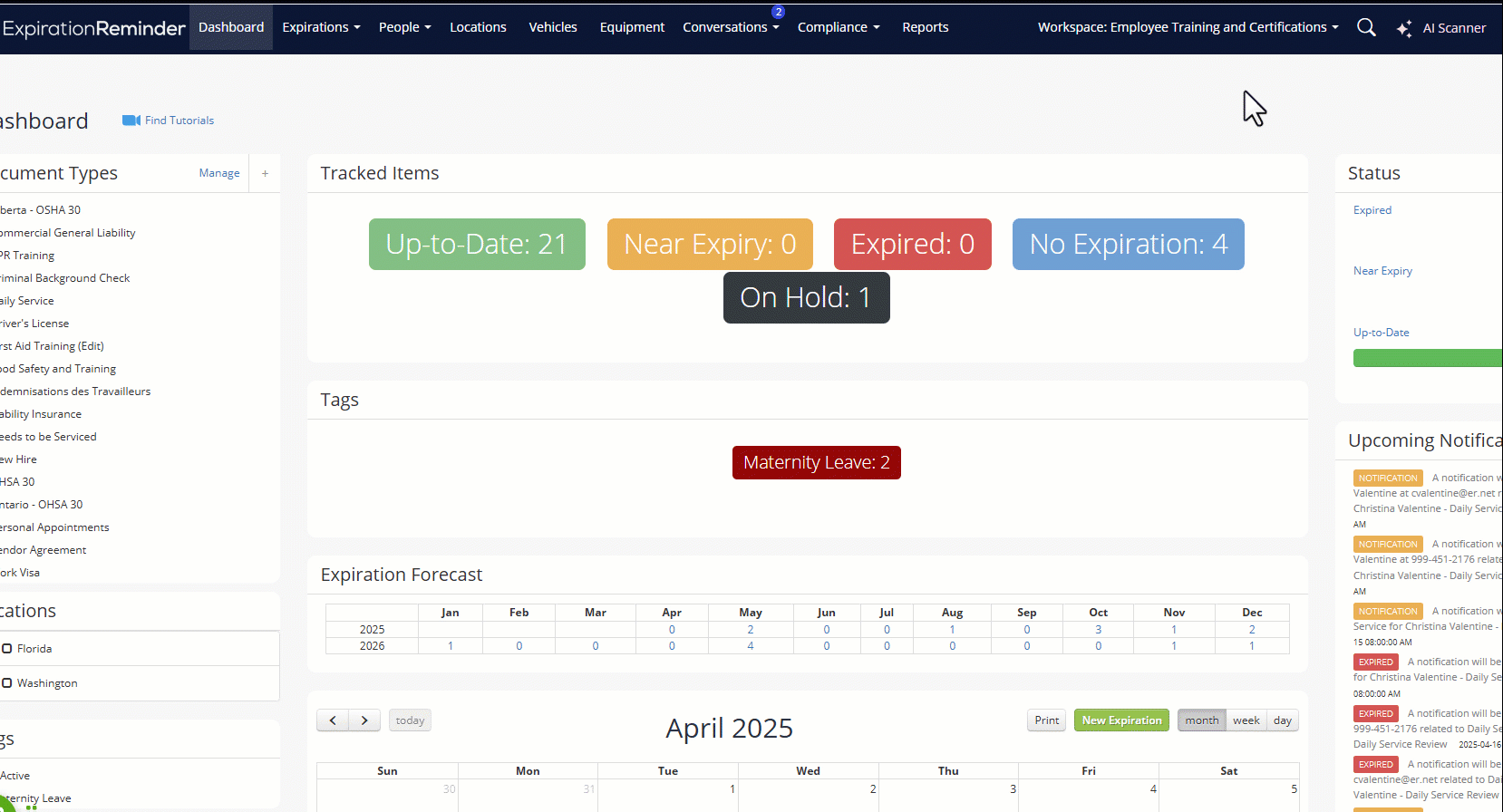
Key Features:
Search everything in one place – Expiration items, contacts, locations, companies, vehicles, equipment, messages, notes, files, and reports
View key info at a glance – See creation date, expiration date, and status (where applicable)
Filter by Workspace – You can search within your current workspace or across a different workspace without switching views—for example, you can search items in "Building and Permits" while working from "Employee Certifications"
Sort by relevance – Easily find the most relevant results first
Simple category filtering – Choose what types of records to include in your search with clickable tags
✅ Available to All Plans
Global Search is included in all subscription plans, so you can start using it right away—no upgrade needed!
Review our quick video below to get a taste of what’s possible with our new search feature!